Photoshop is a well-known tool used to edit photos and make designs. It has many helpful features that artists, photographers, and designers use. Whether you’re doing simple edits or working on detailed designs, Photoshop is a key tool in creative work.
The Evolution of Photoshop with AI
Historical Evolution of Photoshop Features Enhanced by AI
Since its start in 1988, Adobe Photoshop has grown by adding new technologies. The use of artificial intelligence (AI) is a key change in its development. Early versions were about manual edits and simple image changes. With AI and machine learning, Adobe added smart features that automate hard tasks, boost creativity, and improve user experience. Over time, AI has changed how Photoshop works, making editing quicker, easier, and more accessible.
- Content-Aware Fill: Content-Aware Fill is a smart AI tool that helps users remove unwanted objects from photos easily. It looks at the nearby pixels and fills the empty space naturally, making the background look smooth without needing manual editing.
- Neural Filters: Neural Filters use deep learning to easily change images. They can adjust facial expressions, age, where someone is looking, and even add makeup styles. These filters let you make creative edits quickly that used to take a lot of time or were hard to do by hand.
- Select Subject and Object Tools: Using AI, these tools quickly find and select tricky subjects or objects in an image. This makes masking and combining images faster and easier.
- Sky Replacement: AI Sky Replacement changes the sky in your photo to a new one, matching the light and colors to look natural.
- Super Resolution: This feature uses AI to improve image quality, letting users enlarge photos while keeping details clear and reducing flaws.
AI in Photoshop is changing digital image editing by giving users smarter, quicker, and more creative tools.
How AI Enhances Creativity and Efficiency
AI has changed creative industries like design, music, writing, and video. It helps by doing repetitive tasks, speeding up work, and making tough edits easier. This lets professionals be more creative and work faster. Here’s how AI helps:
Automating Repetitive Tasks and Speeding Up Workflows
Repetitive tasks in the creative process can be boring and take up a lot of time. AI helps creators automate these tasks, making workflows more efficient, saving time, and reducing the risk of errors.
- Task Automation: AI can handle time-wasting tasks. In design, it can resize images, adjust resolutions, and organize files. This lets designers focus on creative work. In video editing, AI can fix colors, sync audio, and add subtitles automatically.
- Speeding Up Workflows: AI tools not only automate tasks but also make work faster. In advertising and marketing, AI helps create, edit, and share content quickly. It can schedule and post content at the best times, saving time. In software development, AI helps fix bugs and suggests solutions, letting developers focus on creating new ideas.
- Speeding Up Workflows: AI tools help make work faster and more efficient. In advertising and marketing, AI can create, edit, and share content automatically. It picks the best times to post, saving time. In software development, AI helps fix bugs and suggests solutions, letting developers focus on new ideas.
- Creative Assistance: AI can do more than automate tasks. It can suggest ideas, create templates, and follow industry standards. For example, AI tools can help make social media posts, blogs, or newsletters faster by understanding trends. AI can also analyze data to provide insights that guide creative decisions.
Enabling Complex Edits with Minimal User Input
AI technology has made editing simpler, allowing creators to do advanced changes that would normally take a lot of skill and hard work.
- Design and Image Editing: In image editing tools like Adobe Photoshop, AI helps with advanced tasks. For example, AI can automatically remove unwanted objects, fix image distortions, or suggest color changes to improve the image. It also helps recognize patterns and suggest design ideas that would normally need manual work. Features like content-aware fill or smart resizing use AI to decide what should stay or be removed in an image based on the surrounding content.
- Video Editing: AI-powered video editing tools like Adobe Premiere Pro’s Auto Reframe or Magisto make video editing easier for creators of all levels. These tools automatically find important parts of the video, like faces or objects, and adjust the framing, cuts, and transitions. They can also add effects, transitions, and music based on the video’s style and speed, saving a lot of time. AI can also help with audio editing, like removing background noise or making voices clearer.
- Music Composition and Sound Design: AI tools like Jukedeck and Amper Music help musicians create music with little input. By setting things like genre, speed, or mood, AI can make unique music, giving creators new ideas. AI also helps sound designers make sound effects or change existing sounds to meet their needs, making the process faster and allowing more creative freedom.
- Writing and Content Creation: AI has greatly helped writers with everything from fixing grammar to coming up with new ideas. Tools like Grammarly and Hemingway suggest ways to improve writing, making it easier to polish drafts. AI models like GPT-3 and GPT-4 can even create full articles, stories, or poems with just a little input. These tools can match specific writing styles, tones, and topics, helping writers produce unique and well-written content. They can also help brainstorm ideas, create outlines, and give inspiration to get past writer’s block.
Examples of AI-Assisted Creative Processes
AI is already being used in many creative fields. Here are some examples:
- Art and Visual Creation : AI-generated art is becoming more popular, helping both new and experienced artists try new things. Tools like DALL·E, DeepArt, and Artbreeder create unique art from text or images you provide. This allows artists to quickly explore different styles and ideas. They can make digital paintings, change images, or experiment with new visuals that would be hard to do with traditional methods.
- Film and Animation: AI is changing the way movies are made. It can do more than just editing. AI can create full animations, turn 2D images into 3D, or even make deepfake videos. Tools like Runway ML help creators add special effects, make realistic CGI characters, and improve animation. AI also helps digital characters move and show emotions naturally, which saves time and money.
- Game Design: In gaming, AI is making a big difference. It can automatically create game maps, levels, and enemy behaviors. This lets developers focus on the story and gameplay. AI also helps make endless game worlds using algorithms, so no need to create everything by hand.
Personalization and Marketing: AI helps make content more personal for customers. In marketing, AI tools study what people like and suggest products, emails, or ads just for them. AI can also predict what consumers will want, helping brands create content that’s more relevant. This makes the user experience better and improves marketing results.
As AI keeps getting better, it becomes more helpful for creative work. It takes care of repetitive tasks, makes complex edits easier, and provides new tools to boost creativity. This lets creators do more in less time. As AI continues to improve, it will bring even more creative ideas and make the whole process faster and more efficient.
AI and User Experience in Photoshop: A Deeper Dive
AI is changing the world of digital design, and Photoshop is using it to make things easier. With AI tools like Adobe Sensei, Photoshop has become simpler and faster to use for both beginners and experts. AI features help you do design tasks more easily and quickly. Let’s look at how AI is improving Photoshop, making it more user-friendly, giving personalized suggestions, and providing smart tools that help both new and experienced users.
Intuitive Interfaces Powered by AI
AI has made Photoshop much easier, even for beginners. It helps with tasks that used to be hard, while still giving professionals advanced tools. Here’s how AI makes Photoshop easier:
- Object Selection: AI tools like the Object Selection Tool now automatically find and select objects. You don’t have to draw around them anymore. This makes editing faster and easier, especially for beginners.
- Content-Aware Fill: The Content-Aware Fill tool uses AI to fill in empty spaces when you remove something from an image. It makes the process faster and smoother, helping to clean up or fix images quickly.
- Layer Management: AI makes managing layers much easier. Photoshop can automatically create masks for layers, blend them, or adjust their transparency to make everything look smoother. It even suggests changes based on your image.
Personalized Help with AI in Photoshop
AI in Photoshop makes the program more personal and easier to use. It learns how you work and gives smart suggestions that fit your needs.
- Smart Suggestions: Photoshop’s AI can guess what tools you’ll need based on what you’re doing. For example, if you often use the Healing Brush, it will suggest that tool when you open an image that needs fixing. This saves you time and makes your work faster.
- Adaptive Brushes and Filters: AI looks at the image and suggests the best brushes, filters, or settings to improve it. This is helpful for beginners because it automatically adjusts things like lighting and texture to make the image look better without needing to understand complicated settings.
- Automated Color Fixes: AI also helps with color. Photoshop adjusts the white balance, exposure, and contrast automatically. It even recognizes skin tones and makes sure they look natural, so your edits stay realistic and not too bright or unnatural.
Impact on Novice and Professional Users
AI’s impact on Photoshop is much more than just improving the interface; it improves the whole experience for both beginners and professionals. For beginners, AI makes complicated tasks easier. For experienced users, it provides powerful tools that help them work faster and be more creative.
- For Beginners: Photoshop has always been known for its powerful tools, but it’s often seen as difficult for beginners. AI has changed this by introducing smart automation and easy-to-use features that make learning Photoshop much simpler. For example:
- AI-Powered Tutorials: Adobe Photoshop now includes real-time, AI-driven tutorials. These step-by-step guides help users learn how to use tools and features, whether it’s making selections, editing portraits, or applying effects. The tutorials give feedback based on what the user is doing, so beginners can learn while they work, without needing to leave the software.
- One-Click Enhancements: Photoshop’s AI tools can fix images with just one click, adjusting things like sharpness, exposure, and color balance. This helps users with little design experience get professional-looking results without having to learn all the details of each tool.
- Quick Fixes and Automation: Tasks that used to take hours, like removing blemishes or adding filters, can now be done quickly and easily. AI tools, like the Face-Aware Liquify tool, help users adjust facial features for a smooth, polished look, even if they have no experience with photo editing.
- For Professional Users: For experienced designers, AI makes things easier and gives more creative options in Photoshop. It takes care of repetitive tasks, so professionals can focus on the creative parts of their work.
- Streamlined Workflow: Photoshop’s AI tools, like Automated Actions and Batch Processing, make work faster by doing repetitive tasks for you. You can set them up to automatically resize images, add effects, or change colors in many files at once. This saves you time and effort.
- Enhanced Precision and Accuracy: AI tools help you make very precise edits. For example, the Select Subject feature can easily pick out things like people, animals, or products, letting you edit them quickly and with fewer mistakes.
- Creative Experimentation: AI lets you try new creative ideas easily. For example, the Neural Filters feature uses AI to add artistic effects, change facial expressions, adjust ages, or give images different styles. These tools help professionals get creative without spending too much time on edits.
Future of AI in Photoshop: A Glimpse into What’s Next
As Adobe keeps improving AI, Photoshop will have even better features that mix human creativity with machine help. The next version of AI in Photoshop might include:
- Real-Time Collaboration: AI could help people work together better in Photoshop. Multiple users might be able to edit the same project at once, with AI suggesting changes based on everyone’s ideas.
- Voice-Controlled Editing: As voice assistants get more popular, future versions of Photoshop might let you use voice commands for editing. You could tell Photoshop to apply effects or make changes just by speaking.
- Predictive Editing: AI could guess what your project needs next and suggest edits, colors, or layouts that fit with your style, making sure everything looks consistent.
AI has completely changed how users interact with Photoshop, making it simpler, more powerful, and user-friendly. It automates repetitive tasks, gives smart suggestions, and adjusts to each user’s needs, making it better for both beginners and experts. As AI continues to grow, we’ll see even more advanced features that will make Photoshop even more helpful for creative work, letting users bring their ideas to life faster and easier. Whether you’re just starting out or already an expert, AI in Photoshop gives you the tools to make your work flow more smoothly, be more intuitive, and boost your creativity.
Challenges and Ethical Concerns of AI in Creative Work
AI is changing creative fields like art, music, and writing. It speeds up work and brings fresh ideas, but it also raises some worries. People are concerned about losing control over creativity, whether AI-made work is truly original, and how to balance human creativity with AI tools.
Potential Loss of Creative Control and Originality
One big concern with AI in creative work is the loss of control over creativity and originality. AI systems work by analyzing a lot of data and finding patterns in it. For example, when AI is trained to create art or music, it learns from existing pieces of work. This means that the content it creates often reflects the data it has learned from, which can result in work that feels repetitive or not original, instead of fresh and new.
In creative fields where originality is important, using AI tools that depend on existing patterns raises questions about whether the work is truly unique. AI can produce content that looks or sounds impressive at first, but it might miss the depth and innovation that come from human experience and intuition. Creators may rely too much on AI for help, leading to a lot of similar or generic content instead of truly original work.
Also, using AI too much can reduce creative exploration.
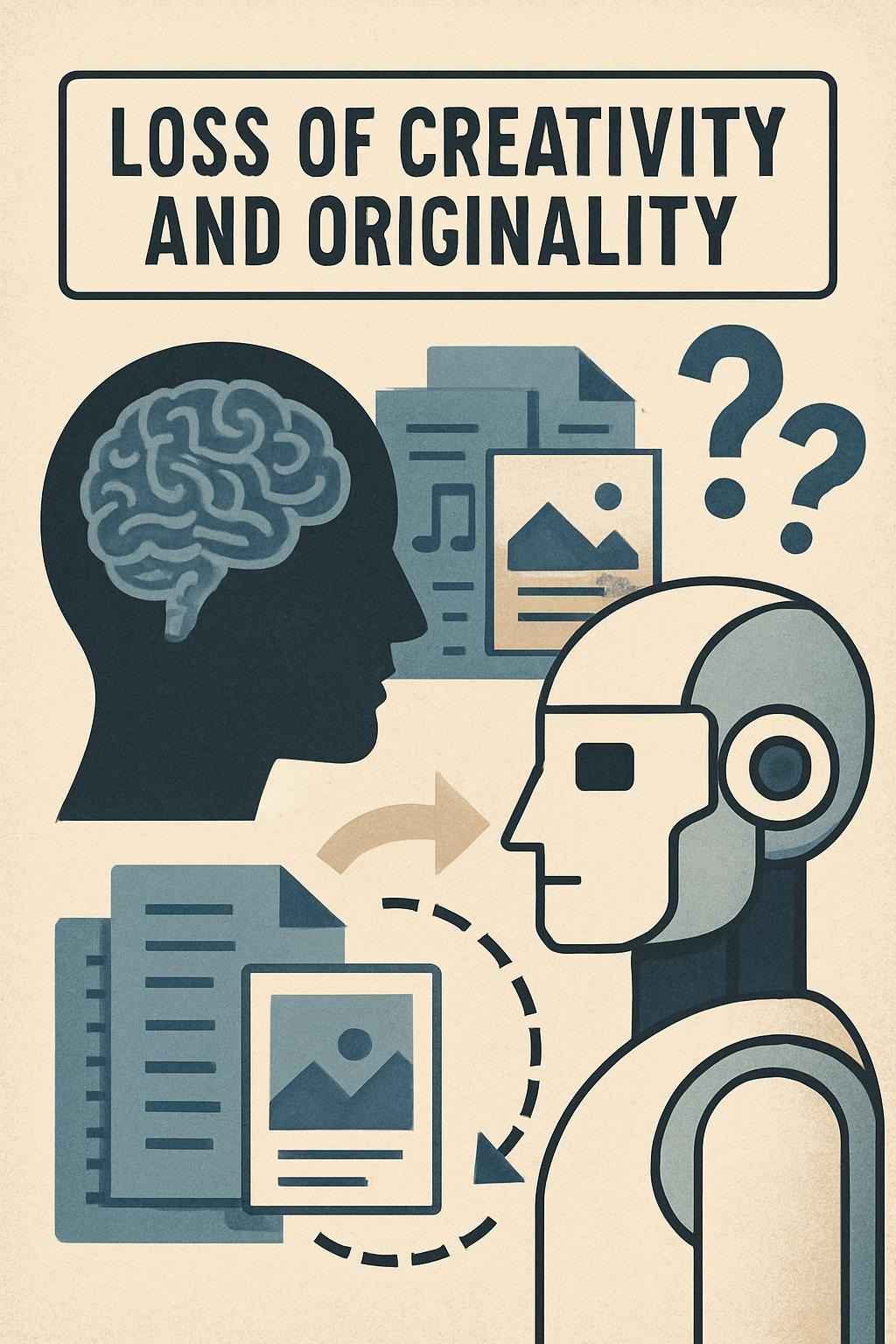
Human creativity often involves trying new things, making mistakes, and learning from them. This trial-and-error process can lead to exciting discoveries. AI, on the other hand, processes data quickly but doesn’t experiment in the same way. So, as creators rely more on AI to handle parts of their work, they might miss out on the unexpected ideas and discoveries that make creative work so unique.
Ethical Concerns About AI-Generated Content and Authenticity
AI-generated content raises important ethical questions, especially about whether it is truly “authentic.” AI creates art, music, or writing by copying patterns from the data it’s trained on. Unlike humans, who bring their emotions, experiences, and culture into their work, AI doesn’t have that depth. This makes us question whether AI creations can be considered real or if they are just copies of other people’s ideas.
This is especially important in fields like art and writing, where an artist’s personal style adds value to their work. When AI mimics the style of famous artists or authors, it makes us wonder if it’s a true piece of art or just a copy. For example, AI can make designs or portraits that look like a well-known artist’s work, which might reduce the value of original art. In writing, AI can create text that sounds like a particular author but lacks the personal experiences, emotions, and intentions that make human writing unique.
This is especially important in fields like art and writing, where an artist’s personal style adds value to their work. When AI mimics the style of famous artists or authors, it makes us wonder if it’s a true piece of art or just a copy. For example, AI can make designs or portraits that look like a well-known artist’s work, which might reduce the value of original art. In writing, AI can create text that sounds like a particular author but lacks the personal experiences, emotions, and intentions that make human writing unique.
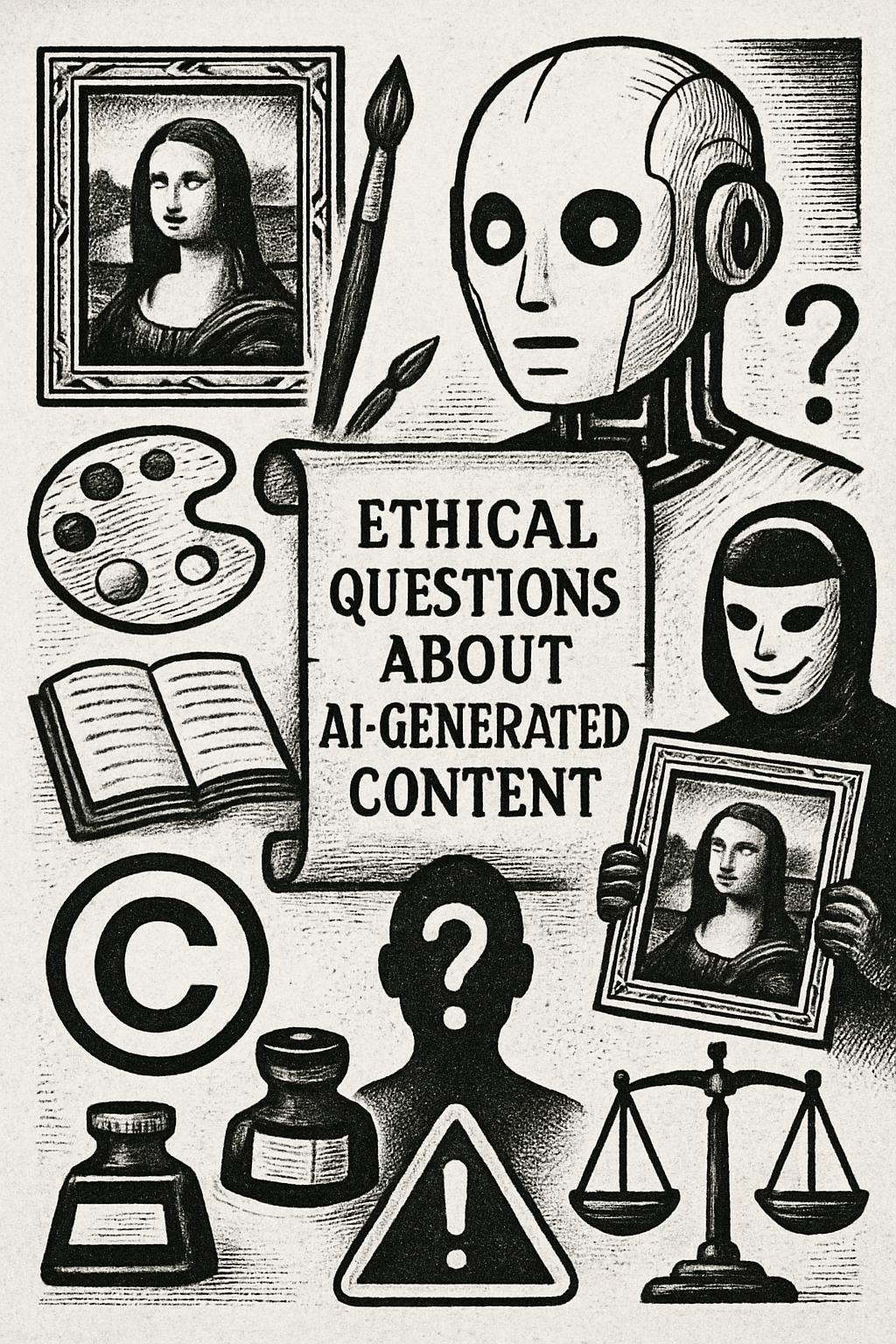
Another concern is who owns the rights to AI-created work. If an AI makes something popular, who gets the credit? Is it the person who made the AI, the one who used it, or the AI itself? This creates confusion around copyright laws, which weren’t designed for AI-generated content.
There’s also the risk that AI could be used to deceive people. For example, if AI makes a piece in the style of a famous artist without permission, people might think it was made by the original artist. This could harm the artist’s reputation or trick buyers into thinking they are buying from the original creator. In some cases, AI could even be used to spread fake news or misinformation, making the ethical concerns even more complex.
Balancing AI Help with Human Creativity
AI can be really helpful in creative work, but it’s important not to let it take over. Instead, we should use AI as a tool to make our work easier and faster, while still keeping human creativity in the mix.
For example, a writer can use AI to help with ideas or sentence structure, but the main story—the characters, emotions, and plot—should still come from the writer. It’s these personal touches that make the story special. In art, AI can suggest colors or help with backgrounds, but the artist’s skills and vision make the artwork truly unique.
In music, AI can suggest tunes or chords, but the feelings and message of the song should come from the composer.
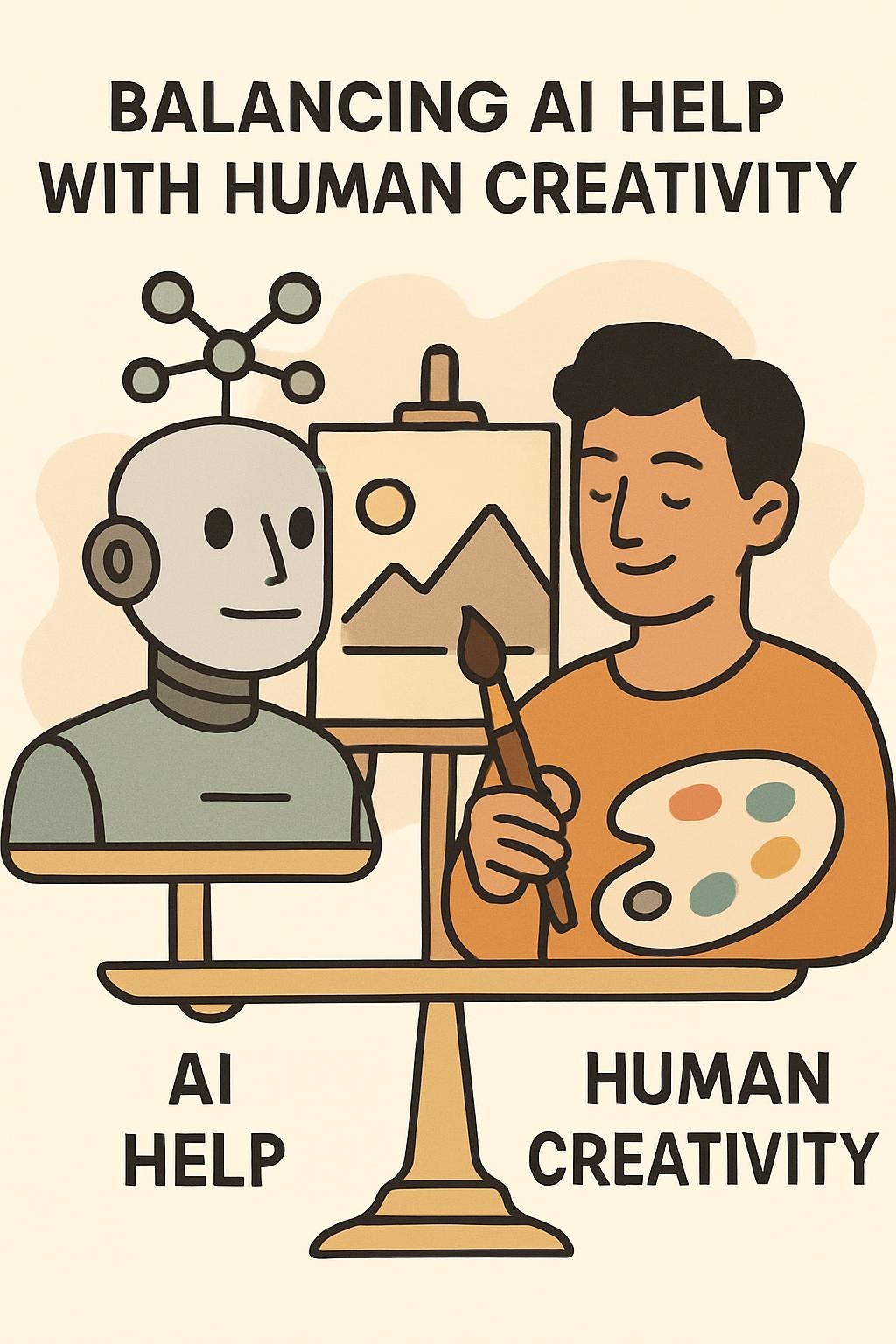
AI can help with technical parts, but it can’t capture the emotions a human musician can express.
AI is great for saving time by handling repetitive tasks. This gives creators more time to focus on the creative parts of their work, like coming up with new ideas and experimenting. For example, a designer might use AI to adjust colors or resize images automatically, so they can spend more time making the design special.
The key is to stay involved in the process. AI should support, not replace, human creativity. By using AI as a tool, creators can keep control over their work and make sure it feels personal and real. The best work happens when humans and AI work together, combining unique ideas and feelings with the efficiency AI offers.
The Need for Transparency and Accountability
To fix these ethical problems, creators, users, and developers of AI tools need to talk openly about how AI is used in creative work. It’s important to clearly label AI-made content so people know where it comes from. If AI helped make something, it should be mentioned so people can make smart choices about what they see or read.
As AI is used more in creative work, there should be rules to make sure it’s used fairly. This includes stopping things like copying others’ work, breaking copyright rules, and using AI responsibly.
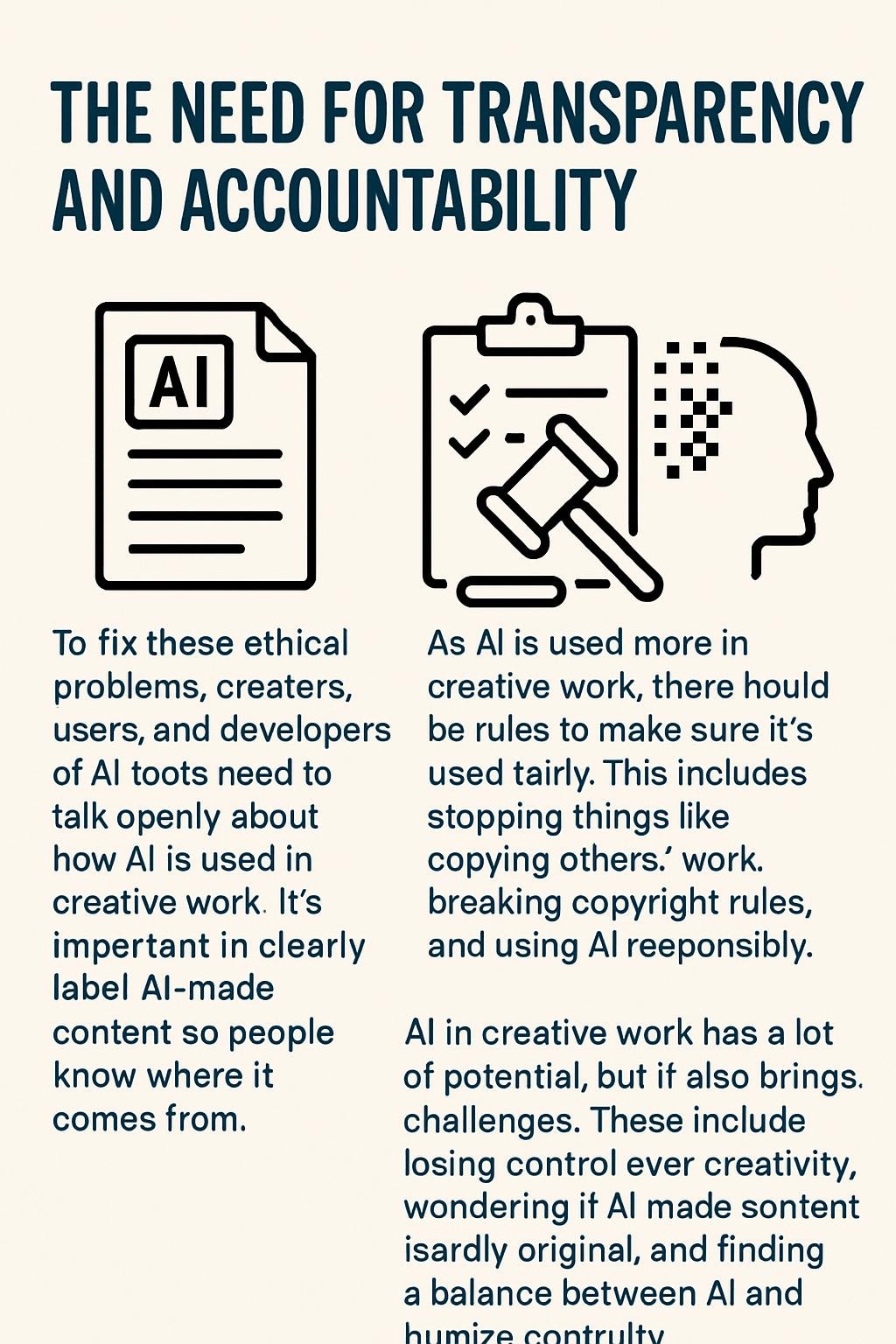
New rules and laws should be made to deal with these issues and make sure creators and developers are responsible for how they use AI.
AI in creative work has a lot of potential, but it also brings challenges. These include losing control over creativity, wondering if AI-made content is truly original, and finding a balance between AI and human creativity. If we use AI to help creativity and follow ethical rules, we can make sure AI supports creative industries without replacing human work. As AI keeps growing, artists, creators, and leaders need to work together to solve these problems and keep creativity fresh and original.
The Future of AI in Photoshop and Digital Art
AI (Artificial Intelligence) is changing the world of digital art and design in exciting ways. With powerful new tools in programs like Photoshop, artists and designers are now able to work faster, create new types of art, and bring their ideas to life in ways that weren’t possible before. Let’s explore how AI is shaping the future of digital art and the opportunities it offers for creative professionals.
How AI is Changing Photoshop and Digital Art
AI is making digital art easier and faster. Here are some ways it helps in Photoshop:
- AI Filters and Effects: AI can quickly add filters or effects to photos, like turning them into paintings or adding fun effects. This saves time and gives artists new ways to work with images.
- Content-Aware Tools: Photoshop’s Content-Aware Fill uses AI to remove or replace parts of an image without leaving any empty spaces. It looks at the surrounding areas and fills them in naturally, making editing quicker.
- Object Recognition: AI can now recognize objects, people, or emotions in images. This helps artists make changes to specific parts of the image more easily, improving their work speed.
- Generative Art: AI lets artists create new designs by feeding it some images or ideas. The AI then makes fresh, unique designs, giving artists more creative options.
What’s Next for AI in Creative Industries?
AI is only going to become more important in the creative world. Here are some predictions for the role of AI in the future:
- More Automation: Many repetitive tasks, like resizing images or adjusting colors, will become even easier with AI. This will allow artists to spend more time on the creative aspects of their work and less time on technical details.
- Personalized AI Tools: AI will start learning from each artist’s style, predicting what they might want to do next. This will make tools like Photoshop even more helpful by suggesting things that fit the artist’s preferences.
- Collaboration Between AI and Artists: AI will work alongside artists, not replace them. It will offer suggestions and help with tasks, but the artist will remain in control of the creative process, making the work more efficient and exciting.
- Real-Time Collaboration: Artists will be able to work together on projects using AI in real-time, with the system helping them make suggestions and improvements instantly. This will make teamwork faster and more productive.
Opportunities for Artists and Designers
AI is not just a tool for improving productivity – it also opens up new creative possibilities. Here are some ways AI can help artists and designers:
- Faster Creativity: AI takes care of time-consuming tasks, so artists can focus on the fun part – being creative! This means they can create more art in less time, which is great for freelance work or meeting tight deadlines.
- New Art Styles: AI tools like Generative Adversarial Networks (GANs) allow artists to experiment with new styles and create art that might not be possible using traditional methods. This opens up new ways of thinking and creating art.
- More People Can Create Art: With AI tools making it easier to design, more people can try their hand at digital art. Even beginners who might have been intimidated by Photoshop can now use AI to help them create amazing pieces of work.
- Combining Traditional and Digital Art: AI lets artists mix traditional art techniques with digital designs, creating something unique. This blend of old and new can lead to exciting new forms of art.
- Custom Designs for Clients: Designers can use AI to create personalized designs for clients more quickly and efficiently. AI can help generate designs that are perfectly suited to a client’s needs, which means better results in less time.
AI is already making a big impact in Photoshop and digital art, and it’s only going to get bigger. With AI handling the technical side of things, artists have more time to focus on creativity. AI will not replace artists, but will work with them, offering new ideas, speeding up their workflow, and giving them new tools to bring their visions to life. In the future, AI in digital art will help artists do their best work more efficiently and creatively than ever before.
Conclusion:
AI has greatly improved Photoshop, making it easier and faster to create and edit digital art. It takes care of repetitive tasks, offers smart suggestions, and speeds up the process, giving both beginners and experts more time to be creative.
Looking ahead, we should see AI as a tool that helps, not replaces, human creativity. It can work alongside artists, helping them come up with new ideas and improve their work. By using AI in the creative process, we can create art that we never thought possible. The future of digital art is all about humans and AI working together.

Leave a Reply