Microsoft Excel has been one of the most popular tools for working with data for many years. People use it to organize information, do calculations, and create reports. It’s easy to use and helps people in many different jobs get things done more efficiently.
Now, with the help of artificial intelligence (AI), Excel is becoming even better. AI can do things like automate repetitive tasks, find patterns in data, and make better predictions. This makes it easier and faster to work with data and get insights.
In this blog, we’ll introduce you to the top 10 AI tools that can work with Excel to make your tasks quicker and simpler. These tools can help you clean up data, forecast trends, and improve your analysis, so you can spend less time on routine tasks and more time making important decisions. Let’s dive in and see how these AI tools can make your Excel experience even better!
10 Microsoft Excel’s Built-In AI Features
Excel has some helpful AI features already built into it, like Ideas and Data Insights. These tools help you analyze your data quickly and easily, without needing extra tools or complex formulas.
Key Features:
- Automated Insights: Excel can automatically show you useful information from your data, like patterns or trends that you might miss.
- Trend Analysis: Excel’s AI can find trends in your data, helping you see how things are changing over time.
- Predictive Modeling: Excel can predict things like future sales or trends based on the data you already have.
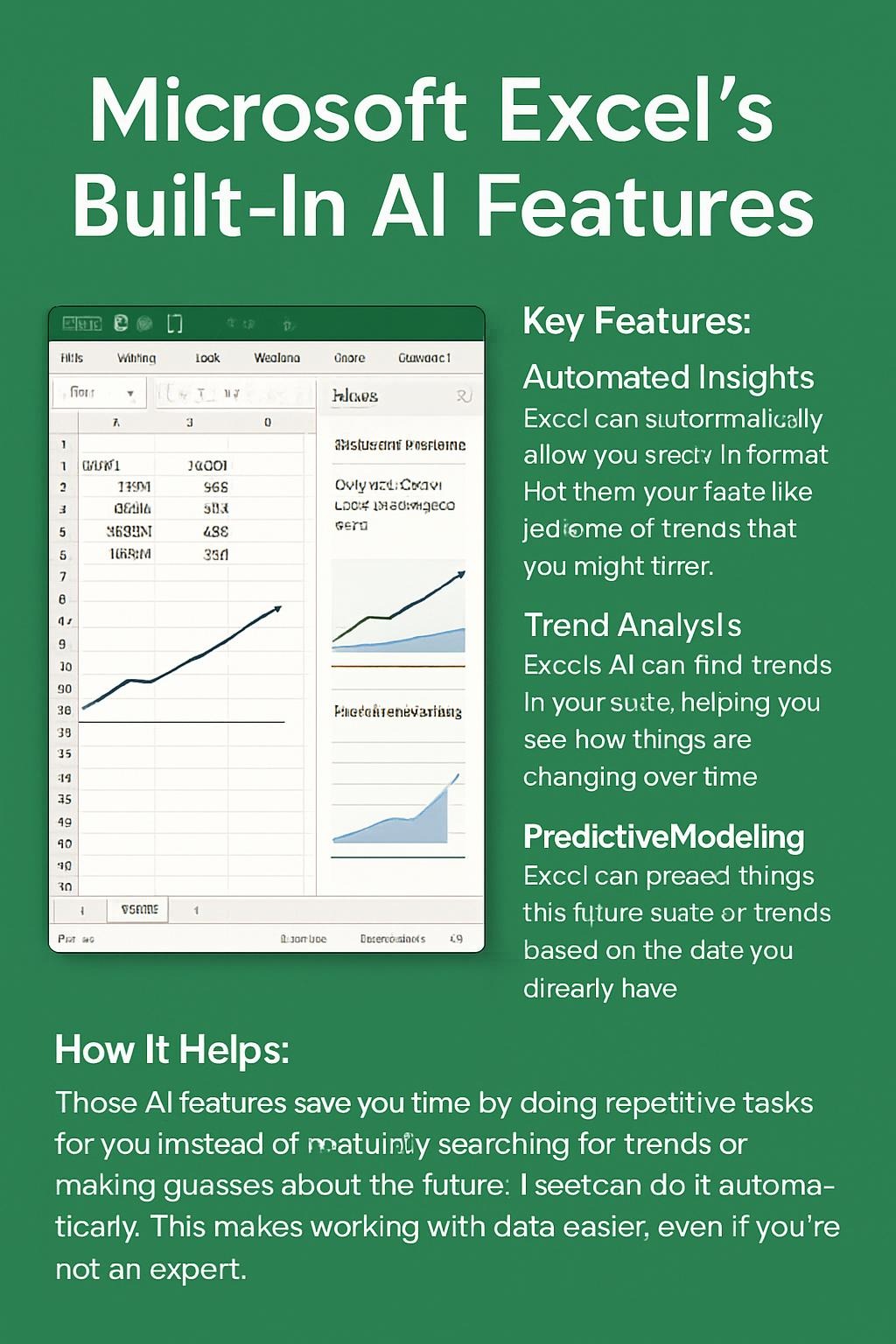
How It Helps:
These AI features save you time by doing repetitive tasks for you. Instead of manually searching for trends or making guesses about the future, Excel can do it automatically. This makes working with data easier, even if you’re not an expert.
9. Power BI
Overview:
Power BI is an AI-powered analytics tool from Microsoft that works perfectly with Excel. It takes your data from Excel and turns it into powerful reports and dashboards.
Key Features:
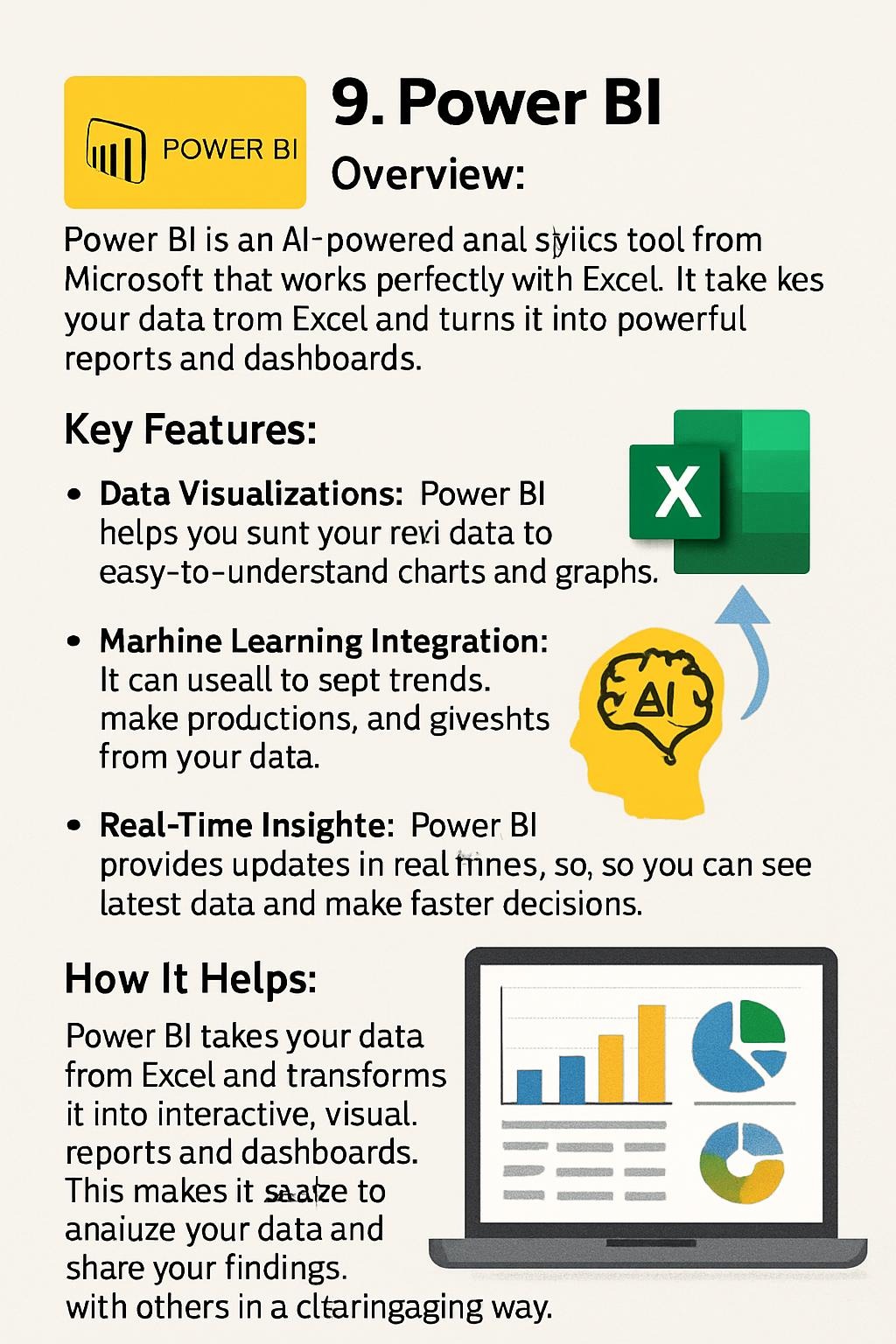
- Data Visualizations: Power BI helps you turn your raw data into easy-to-understand charts and graphs.
- Machine Learning Integration: It can use AI to spot trends, make predictions, and give insights from your data.
- Real-Time Insights: Power BI provides updates in real-time, so you can see the latest data and make faster decisions.
How It Helps:
Power BI takes your data from Excel and transforms it into interactive, visual reports and dashboards. This makes it easier to analyze your data and share your findings with others in a clear and engaging way. It’s a great tool for making sense of large amounts of data quickly.
8. XLTools AI Assistant
Overview:
XLTools AI Assistant is a tool you can add to Excel that helps you work with your data more easily using AI. It makes tasks like organizing and analyzing your data simpler.
Key Features:
- Text Summarization: It can quickly shorten long text, helping you understand the main points.
- Data Predictions: XLTools can predict things like future trends based on your data.
- Analysis Automation: It automatically helps you analyze your data, so you don’t have to do everything by hand.
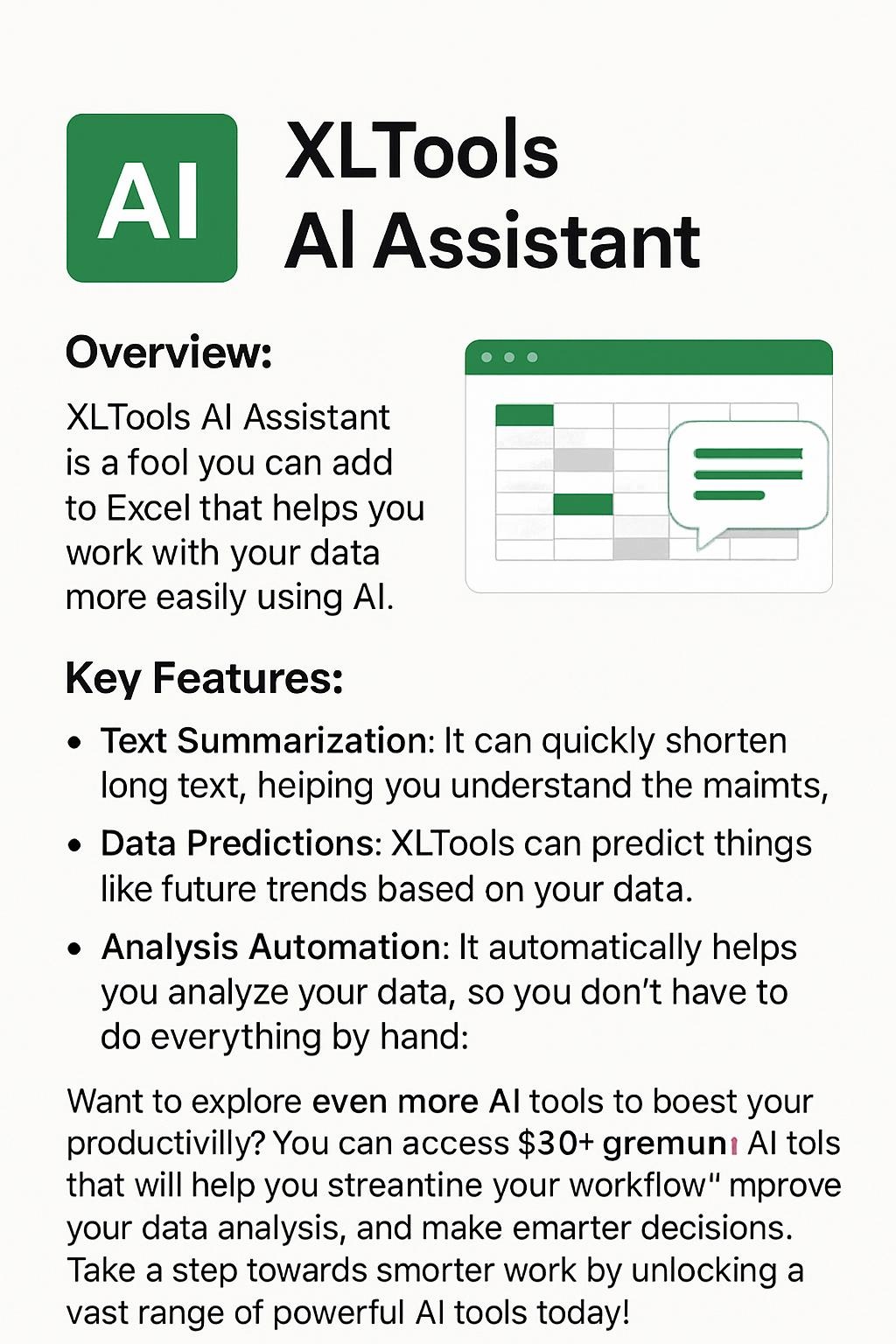
How It Helps:
XLTools AI Assistant makes hard tasks, like cleaning up data or guessing future trends, a lot easier. It saves you time and makes analyzing your data much faster and simpler.
Want to explore even more AI tools to boost your productivity?
You can access 350+ premium AI tools that will help you streamline your workflow, improve your data analysis, and make smarter decisions. Take a step towards smarter work by unlocking a vast range of powerful AI tools today!
7. Zoho Analytics
Overview:
Zoho Analytics is a strong tool that adds AI-powered insights to Excel. It helps you understand your data better and make smarter decisions.
Key Features:
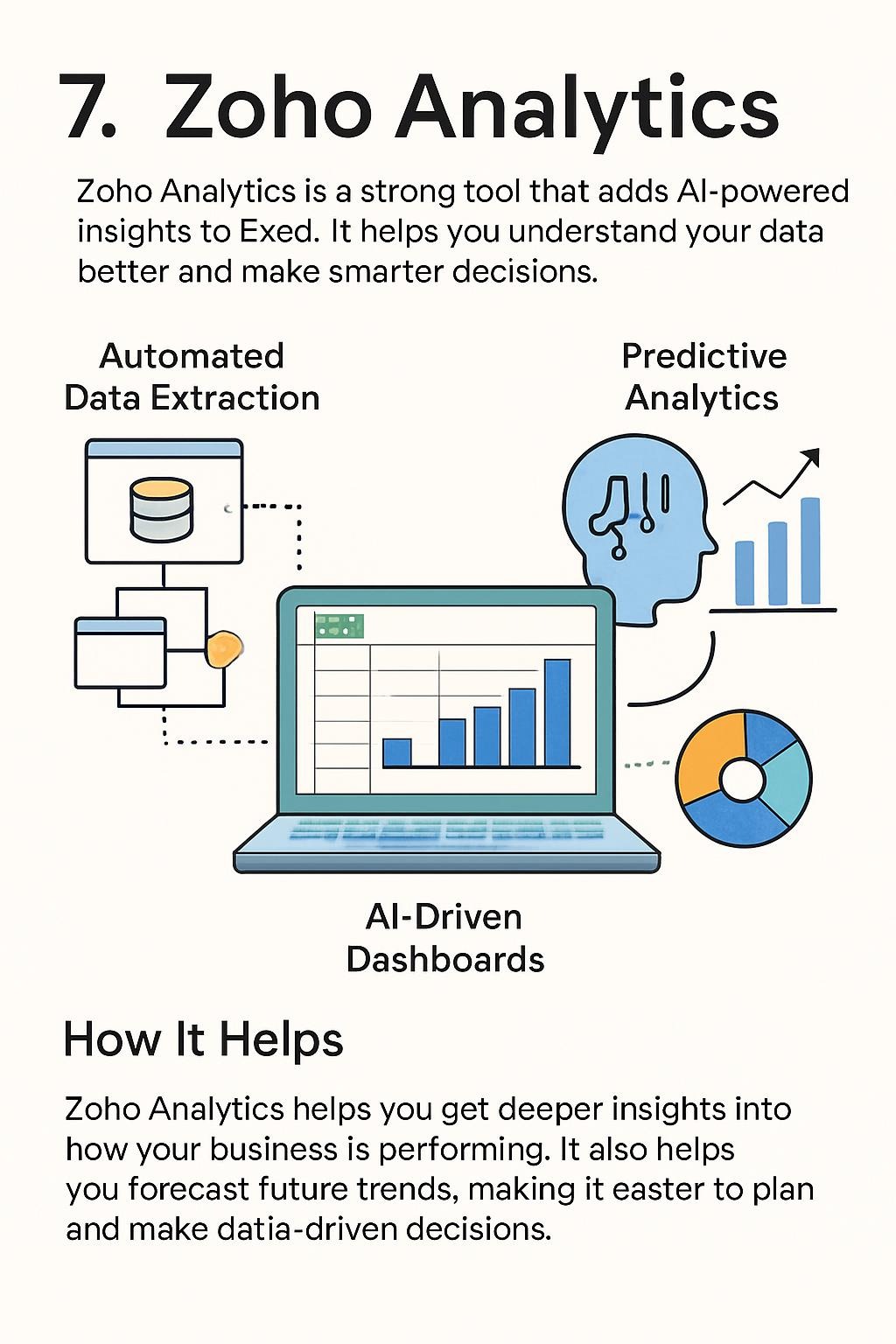
- Automated Data Extraction: Zoho automatically pulls data from different sources, making it easy to analyze.
- Predictive Analytics: It uses AI to predict future trends and outcomes based on your data.
- AI-Driven Dashboards: Zoho creates smart dashboards that show important data in a simple, visual way.
How It Helps:
Zoho Analytics helps you get deeper insights into how your business is performing. It also helps you forecast future trends, making it easier to plan and make data-driven decisions.
6. DataRobot
Overview:
DataRobot is an AI-powered platform that works smoothly with Excel. It helps you use machine learning to make better predictions and improve data analysis without needing to be a tech expert.
Key Features:
- Predictive Modeling: DataRobot can predict future outcomes based on your data, helping you plan ahead.
- Automated Machine Learning: It automates the machine learning process, so you don’t have to do the complicated work yourself.
- Easy-to-Use Interface: The platform is user-friendly, making it simple to use even for those who aren’t familiar with machine learning.
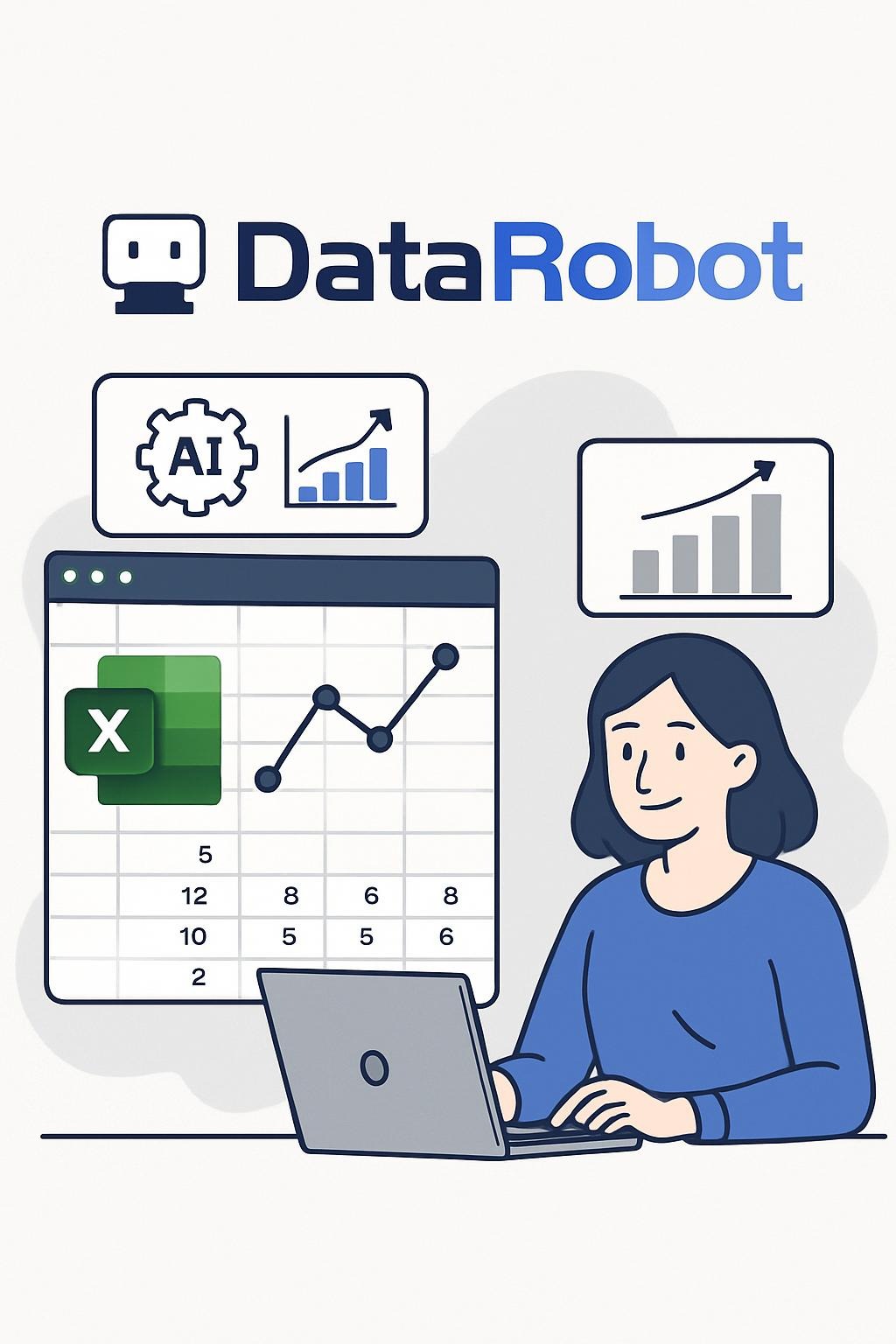
How It Helps:
DataRobot brings machine learning to Excel, so you can make smarter predictions and analyze your data more accurately. It takes the complexity out of machine learning and makes it easy for anyone to use in Excel.
5. XLMiner
Overview:
XLMiner is an AI tool for Excel that helps you predict future trends and find patterns in your data. It makes it easier to analyze large sets of data.
Key Features:

- Regression Analysis: It helps you understand how different pieces of data are related.
- Time-Series Forecasting: It predicts future trends based on past data, like sales or weather patterns.
- Classification Models: It organizes your data into groups, making it easier to make decisions.
How It Helps:
XLMiner automates complicated tasks like analyzing data, so you don’t have to do it by hand. It helps you make quick, smart decisions based on your data.
4. Fuzzy Lookup
Overview:
Fuzzy Lookup is an add-in for Excel that helps you match data that is similar but not exactly the same. It’s especially useful when your data has small differences, like spelling mistakes or different formats.
Key Features:
- Data Cleaning: Helps you clean up messy data by finding and fixing inconsistencies.
- Fuzzy Matching Algorithms: It matches data that’s similar, even if it’s not exactly the same.
- Linking Dissimilar Data: It connects data that should be linked, even if there are slight differences.
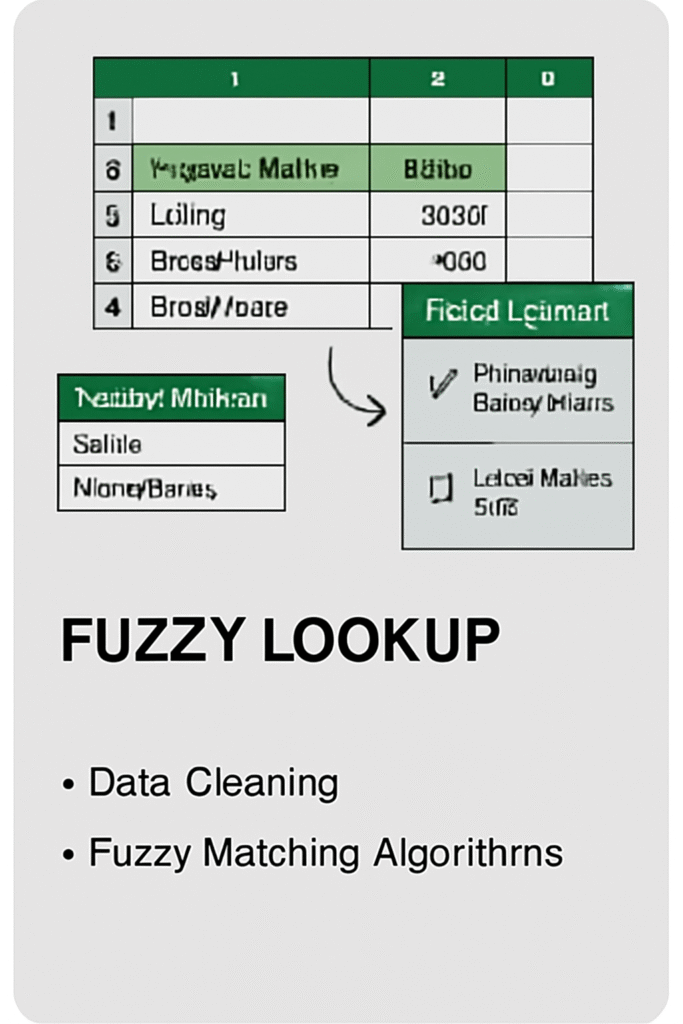
How It Helps:
Fuzzy Lookup makes it easy to merge or clean up data sets that have inconsistent entries. It’s great for handling data with typos or different formats, saving you time and effort when working with messy information.
3. Clear Analytics
Overview:
Clear Analytics is an AI tool that works with Excel to make analyzing data and creating reports easier. It’s great for people who don’t have a lot of technical knowledge.
Key Features:

- Data Visualization: Turns your data into simple charts and graphs.
- Self-Service BI: Lets you analyze your own data and get insights without needing help from IT.
- Report Generation: Automatically creates reports, saving you time.
How It Helps:
Clear Analytics helps you easily analyze your data and create reports, even if you’re not a tech expert. It does most of the work for you, making it quicker and easier to get the information you need.
2. Ablebits Data Cleanup
Overview:
Ablebits Data Cleanup is an Excel add-in that uses AI to help clean up your data. It automates tasks like removing duplicates, fixing mistakes, and organizing your data.
Key Features:
- Data Removal: Gets rid of duplicates and unnecessary data.
- Correction Tools: Fixes errors like misspellings or wrong formatting.
- Formatting and Validation: Makes sure your data is in the right format and correct.

How It Helps:
Ablebits Data Cleanup saves you time by doing the hard work of cleaning up your data. It helps you prepare your data quickly, reduces mistakes, and makes sure everything is ready for analysis.
1. Wolfram Alpha for Excel
Overview:
Wolfram Alpha for Excel brings the powerful Wolfram Alpha engine into Excel. It allows you to perform complex calculations and solve problems directly within your spreadsheet.
Key Features:

- Advanced Calculations: Quickly do difficult math and calculations.
- AI Problem-Solving: Use AI to solve problems, from simple to complex.
- Natural Language Processing: You can type your questions in plain language, and Wolfram Alpha will provide the answers.
How It Helps:
Wolfram Alpha for Excel makes it easy to do complicated math and get answers to tough problems without leaving Excel. It saves you time and helps you solve problems faster.
Conclusion
AI tools are making Excel much more powerful. They help you do things like automate tasks, predict trends, clean data, and create reports—making your work faster and easier. No matter your skill level, these tools can help you get more done with less effort.
In 2025, using these AI tools will help you analyze data, make better decisions, and save time. They can improve your Excel experience and make it a lot more useful.
So, why not try these AI tools? They’ll help you work smarter, not harder, and make Excel even better!

Leave a Reply